 |
| an example below |
Since I became a minimalist one of the things I have struggled with was finding a way to keep all my photos in a way that I could share them with friends without having to carry around 5 albums everywhere I go.
I realized that keeping them organized in a folder on my computer was a little bit impersonal (and boring) when I was sharing them with friends and family, so my solution was to make a Digital album that I could send and show everyone without having to take all those photo albums with me.
After trying to find an online platform that allowed me to do that and download the content into a PDF or something, and failed, I realized that I had to do it myself. So I went into my PowerPoint and started to mess around with it and found that it has an option to create digital photo albums. It's nothing fancy, but it works really well and you can do whatever you want.
A tip: After making your album pages on PowerPoint, upload your PDF to ISSUU and it will create an awesome album that you can share in different ways. Below there is my first album. I wanted something very simple so I played with the cover and kept the rest very clean and simple... minimalist.



















4 comments
Que giro!! Não sabia que dava para fazer álbuns com o PowerPoint :)
ReplyDeleteBeijinhos, xx
My Little Corner
Sim da, no de 2010 tem montes de funções, desde calendarios a cartas e ate os albums :)
DeleteAdoro fazer albuns digitais, ate posso escrever se quiser :P
Sophie.
Olha aqui uma otima ideia! Tenho que ver se adoto, mas para isso preciso de tempo e isto ultimamente anda complicado de tempo.
ReplyDeleteBeijinho.
http://www.mariasemlimites.blogspot.pt/
Wow! this is such a great idea Sophie!
ReplyDeleteI think I might try this right now. I have a few photos from a recent trips to Glasgow, so I will try and use your tips and create a digital album.
Liz.